How to install TeamViewer on Ubuntu
To install TeamViewer on your Ubuntu system, follow these steps:
- Download the TeamViewer DEB package from https://www.teamviewer.com/download/linux/.
If uncertain, pick the 64 bit package - Open the teamviewer_13.x.yyyy_amd64.deb file with a double click.
- The TeamViewer installation package will open in the Ubuntu Software Center.
- Click on the Install button.
- The Authenticate dialog box will open.
- Enter the administrative password.
- Click on the Authenticate button.
- TeamViewer will be installed.
- The status within the Ubuntu Software Center changes to Installed.
- TeamViewer is installed on your Ubuntu system and can be started from the menu.
Other way to install TeamViewer
- Download the TeamViewer DEB package from https://www.teamviewer.com/download/linux/.
If uncertain, pick the 64 bit package - Now Open terminal with ctrl+alt+t and go to Download directory cd Downloads.
- Now Run comman in terminal sudo dpkg -i teamviewer_13.x.yyyy_amd64 and press enter key.
- Enter password if required.
- TeamViewer is installed on your Ubuntu system and can be started from the menu.
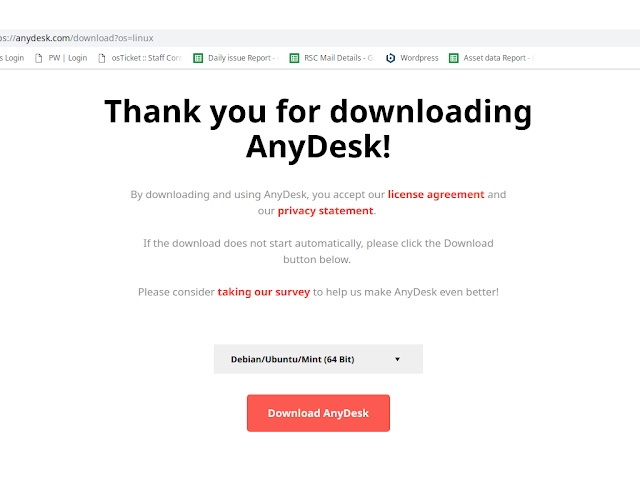
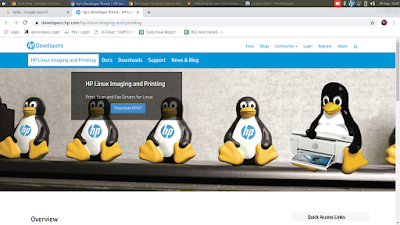
Wow.. Very informative article thanks for sharing please keep it up because there is no limit of information so I'm waiting for an awesome article just like that.
ReplyDeleteCrackjin
IDM Crack
TeamViewer Crack
PhpStorm Crack
Tenorshare iCareFone Crack