How To Know If You Have 32 Bit or 64 Bit Computer in Ubuntu
How to find out if my computer processor is 32-bit or 64-bit on Ubuntu
If you are using Ubuntu, it’s very easy to find out if your system is 32-bit or 64-bit. Mind that we are talking about the processor here, not the OS itself.
Open a terminal and run the following command:
lscpu
You should see a result like this:

If you see only 32-bit under CPU op-mode, you have a 32-bit system.
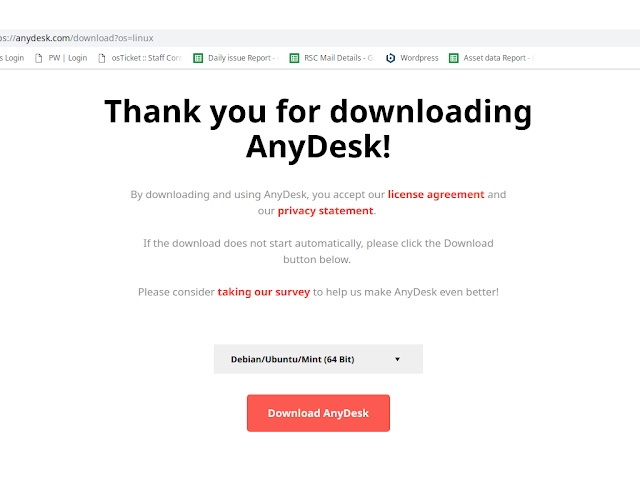

Comments
Post a Comment