How To Install HP Printer in Ubuntu
contact-9719823064
Tech Help
How To Install HP Printer in Ubuntu
Hello friends now we are going to install hp printer in ubuntu.So please follow some step.- Download HPLIP and HPLIP-Plugins form internet.https://developers.hp.com/hp-linux-imaging-and-printing
- Select ubuntu form list and download HPLIP.
- Now download hplip-plugins form https://www.openprinting.org/download/printdriver/auxfiles/HP/plugins/
Note:-
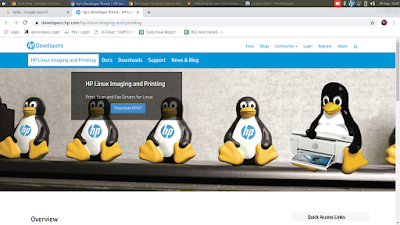





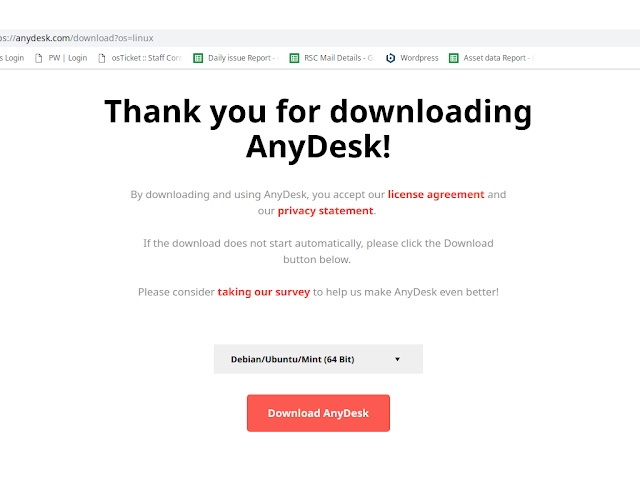

Comments
Post a Comment