How to Install anydesk in Ubuntu
Hi
Anydesk is a remote desktop utility to cotrol any pc remotely on internet. In this post i will explain to you how to install anydesk in your ubuntu PC. So please follow some step one by one.
- First of download anydesk from anydesk side.Click here for download anydesk
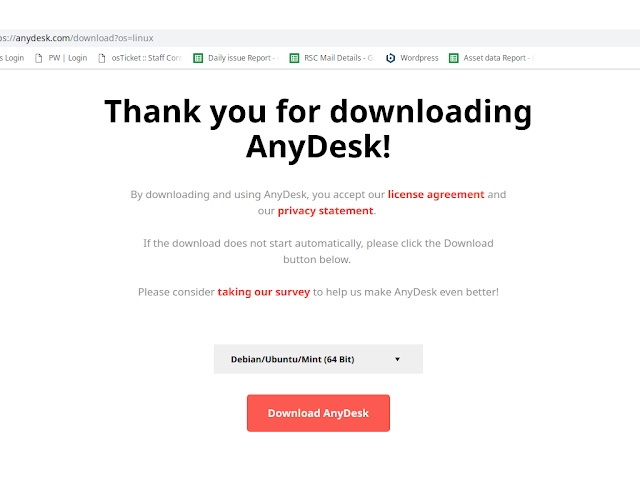
- Now open terminal or press ctrl+alt+t for open terminal and go to Download folder.
- Now type in terminal sudo apt update and press Enter Key. Now type sudo dpkg -i anydesk_4.0.0-1_amd64.deb . and press Enter key and type "Y" form confirm.
- Now type anydesk in terminal. Your anydesk install sucessfully.

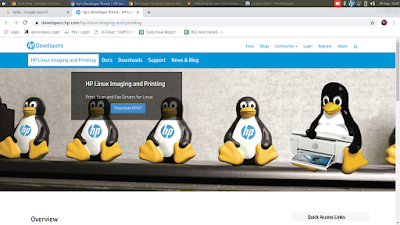
AnyDesk Remote Control Free Download For Mac and Windows Update
ReplyDeleteNice
ReplyDeleteDownload free anydesk full version on link below 👇
High speed free download anydesk
Wow, amazing block structure! How long
ReplyDeleteHave you written a blog before? Working on a blog seems easy.
The overview of your website is pretty good, not to mention what it does.
In the content!
SuperCopier Crack
AnyDesk Crack
Macdrive Pro Crack
Alien Skin Blow Up Crack
Nice article and explanation Keep continuing to write an article like this you may also check my website
ReplyDeleteAnyDesk Crack
IBM SPSS Statistics Crack
Letasoft Sound Booster Crack
Reg Organizer Crack
InPixio Photo Studio Ultimate Crack