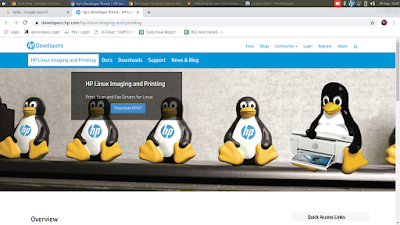How to Install anydesk in Ubuntu
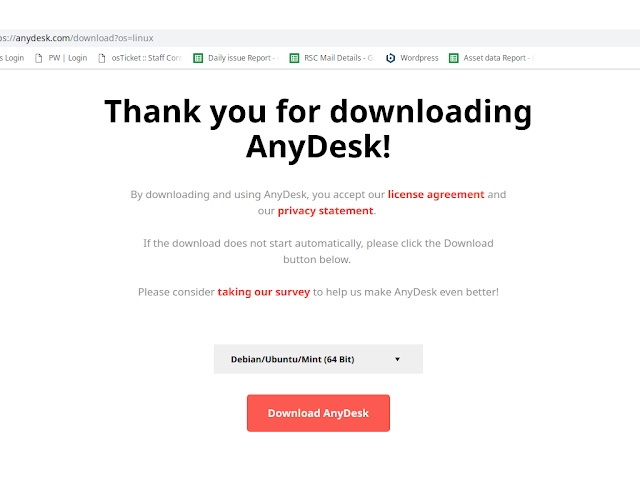
Hi Anydesk is a remote desktop utility to cotrol any pc remotely on internet. In this post i will explain to you how to install anydesk in your ubuntu PC. So please follow some step one by one. First of download anydesk from anydesk side. Click here for download anydesk Now open terminal or press ctrl+alt+t for open terminal and go to Download folder. Now type in terminal sudo apt update and press Enter Key. Now type sudo dpkg -i anydesk_4.0.0-1_amd64.deb . and press Enter key and type "Y" form confirm. Now type anydesk in terminal. Your anydesk install sucessfully.